I made the switch to Microsoft’s ecosystem almost 5 months ago (Microsoft Office 365: Business Basics for 1 month and Business Standard for the next 4 months) after experimenting with Google, Zoho and a combination of stand-alone applications. I should note that although I haven’t used all Microsoft 365 features extensively, I feel I have enough knowledge and experience to share my initial impression (and emotions, which range from frustration to adoration) and make some general comparisons.
Microsoft 365 (including Teams and Bookings) is one of the most economical all-inclusive business software on the market today: If you happen to need a team communication and management platform that does everything; Teams is the best in the category. I have very little experience with Slack, but it is extremely user friendly and boasts many unique features not found elsewhere. For some indiscernible reason, Slack channels are also full of friendly chat and emoji reactions, something that doesn’t translate to Teams. I would choose Slack as the top alternative to Teams on its own, but not if it is part of the Microsoft 365 ecosystem.
I upgraded from the Business Basics at CAD $6.40 to Business Standard at $16 specifically to get the added benefits of Microsoft Bookings. For an additional $9.60 – it was cheaper than the industry benchmark for calendar management: Calendly’s Pro plan at $12/month but more expensive than other alternatives including Calendly’s Premium plan at $8/month. Needless to say, I had high hopes.
In addition, a Microsoft 365 subscription gives you access to the whole ‘traditional’ Office line up of software including Word, Excel, Access, Outlook as well as new ones such as Forms, Lists and One Note. (One Note in itself is a very powerful note-taking and collaboration tool that deserves its own review someday.) Microsoft’s cloud service; OneDrive also receives a lot of praise but I have yet to try it extensively even though I work on several different devices.
Microsoft has multiple layers of account types and logins, and way too many plans and apps: It has taken me all of 2021 this far to understand that Microsoft, Microsoft 365, Office, Office Admin, Teams and the individual apps have separate logins with overlapping access, settings and features. Also, Office 365 is now Microsoft 365, which is not the same as Microsoft. Microsft 365 has several personal, business and educational plan types (around 12 that I know of).
Microsoft 365 is better suited to large teams: The installation and set up is too intimidating for an individual looking to get started. Many of the Microsoft 365 options and settings are built with larger organisations in mind with settings available only for an ‘admin’ account. In fact, there are many levels of admins you can choose from including super admin. On my first call with support, we unchecked all the level of admins I had assigned myself (conflicting admin controls were causing glitches in the system) and created a separate admin login account.
With a few additional options, some tweaking and a little more flexibility, Microsoft can corner the freelancer and independent professional market as well. If you are part of a large organisation and are fortunate enough to have a specialist administrator set up and manage the system for you, then perhaps your experience may differ completely.
Microsoft Office cannot handle multiple user accounts: I created a user account with my personal Gmail account to test the freemium version of the product. Next, I used my business email to create the same. However, when I was ready to upgrade to the paid version, it only gave me the option to upgrade to Office 365 Personal or Family. I had to create an entirely new account with my business email, but that is when the login nightmares began. I would routinely see error messages suggesting an account did not exist, or an undecipherable coded message which could only be resolved by restarting the computer. The same happened when I used the online version of Teams.
Microsoft applications are not intuitive or user friendly: Many of us have grown up using classic Microsoft Office apps such as Word and Excel, and its basic use is common knowledge. Therefore I assumed setting up an Office Business account would be effortless. But boy, was I wrong! Even beyond setting up the initial MX email records, the process was created for technical users by other technical users. I had to reach out to their customer service centre often, and more times than not, the members themselves were clueless.
N.B. This is not to say customer support is lacking! I will go on to say it is by far one of the best. But more on that later.
Some of the problems I faced that required me to reach out to support included:
- Outlook: Microsoft 365 admin lets you pick your web hosting service provider however the options are limited. I recently switched to Hostinger, which was not a selectable option when setting up MX email records.
- Bookings: Automatically signed me up for a default 5 ‘seats’ per time slot, and I couldn’t switch it back to 1 seat or person per time slot. If multiple people can book in the same time slot, it defeats the purpose of a booking app.
- Forms: I was able to create and send out a questionnaire but it did not work for the participants because I added the option to upload a file. It only worked on my personal freemium account, but I wasn’t able to transfer the form or the results back to my business account.
- Teams: Does not allow for multiple logins. Instead gives an error message. Also automatically assigns an account as personal or business and does not allow the switch from one to another. You need to create a new account and close the old account, which takes several months to complete.
Judging by the comments on the many forums and the vast array of resources available, I would say I am not the only one with these concerns. Some of the bugs listed or fixes and missing features suggested seem very common sense. But the upvote system means that issues are resolved efficiently and democratically. A vast number of Microsoft’s technical experts prowl the forums to assure that issues are being looked at and all legitimate concerns are addressed. This and other such feedback features are a reassuring sign, and lets users know that even though the company may not have built the perfect ecosystem yet, it is working towards improving them.
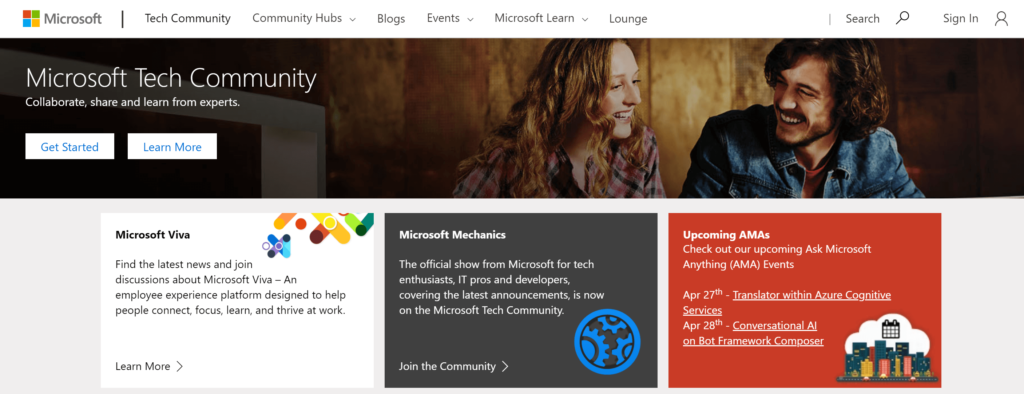
Microsoft has built one of the best customer support teams on the web: I have been able to call for help whenever needed, and the longest it has taken for them to get back to me is an hour. Even the support reps themselves have back up technical support, which is necessary given the lack of user-friendly functions and features. And although they don’t have all the answers, they provide an email address for follow-ups and also allow you to rate the support you receive. In response to one such service issue they could not fix, Microsoft offered to reimburse me several months worth of fees.
Have you used Microsoft 365 or currently subscribed to the service? Are you self employed or part of a larger organisation? What has your experience been?

